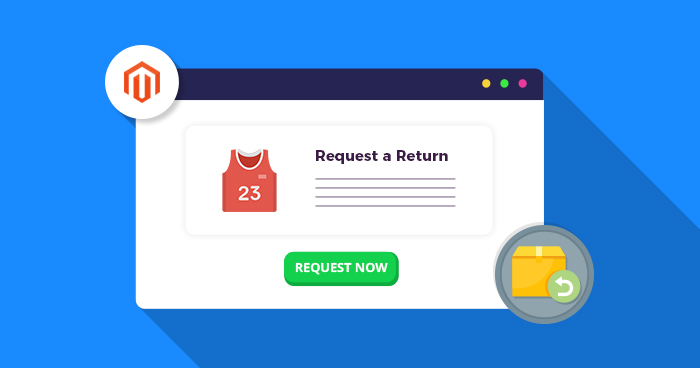All about Return Merchandise Authorization
What is RMA?
Return Merchandise Authorization is a highly dynamic and effective e-commerce tool for managing returns and exchanges of goods from your store. It helps minimize the hassle customers face when deciding to return merchandise they found not to their liking or exchange individual products considered defective or otherwise not as advertised for an alternative that they find more acceptable. This is especially important in developing and maintaining a friendly relationship with your customers and building leads based on loyalty. In addition to making the return and exchange process more pleasant for customers both on and offline, it also simplifies related work for store managers. The Magento 2 RMA extension frees you up to develop and maintain a user-friendly frontend user interface, offer support for guests’ as well as registered customers’ RMA, create RMA from the backend, add the RMA status, reasoning and resolution for each transaction, and analyze your RMA instances with a highly thorough series of reports.
How is the rma extension for magento 2 superior to what’s available with the default Magento option?
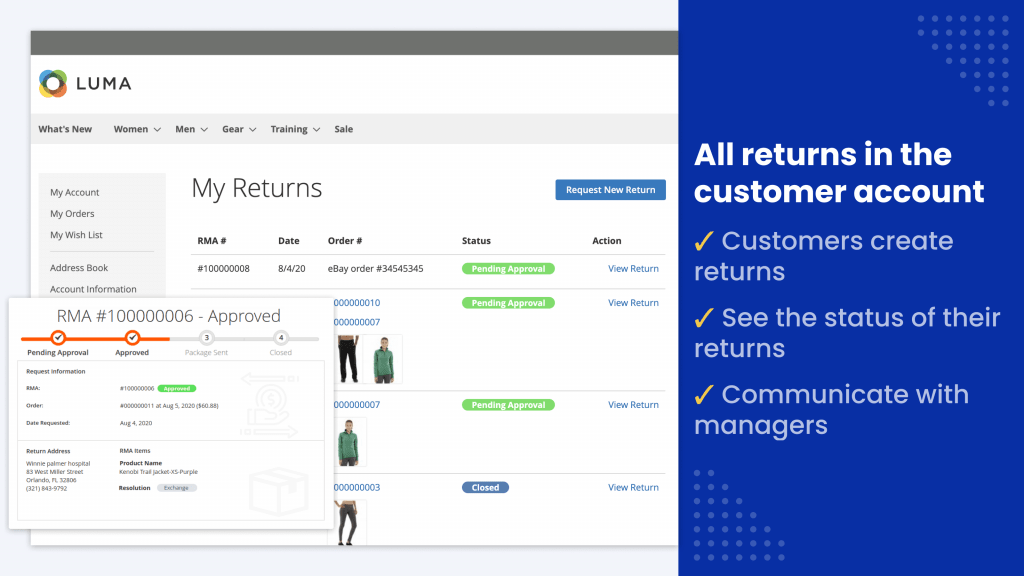
The standard Magento setup is not particularly conducive to managing returns and exchanges quickly and coherently. It’s all too easy for you and your staff to become overwhelmed and disorganized as you struggle to stay on top of all the minute details of each transaction in which an exchange or return is requested and turn around to meet them in a timely manner. What’s more, the software’s inflexibility means that you have a lot less control over what you can actually offer customers as part of the return and exchange process.
Fortunately, Magento 2 RMA extension has just the solution for you. This powerful, yet simple instrument does all the heavy lifting for you when it comes to managing customer returns and exchanges at your online store. It includes a highly intuitive user interface that’s accessible right after installation, and contains rich configuration feature possibilities, letting you create just about any return policy you can imagine!
How does the magento 2 rma extension work?
When considering magento 2 what process does the rma take, customers have a complete view of their return and exchange options, and maximum control over their choices in that realm. They are able to opt for both full and partial returns of orders made at your online store, letting them keep the particular items they absolutely love while returning those they found unsatisfactory that were purchased as part of a single order.
While the customer is still king over his or her interface of RMA, there is also a second interface designated for store management and staff, allowing your team a bird’s eye view of the customer’s returns and exchange experience in the backend, from which they can be readily available to offer ongoing support as requested.
What’s more, this incredibly versatile and capable tool lets you offer customers a straightforward yet comprehensive means of returning and exchanging unsatisfactory products from their orders with ease. Its prime advantages include, but are not limited limited to the following:
Customized email notifications

You don’t want customers to feel like they are communicating with faceless robots when you are arranging their product return or exchange together–personalization is key. The Magento 2 RMA lets you send out different types of email notifications using many variables for a highly unique, tailor-made message.
The extension supports the standard Magento variables of emails and technical support calls as well as a whole new set of customizable template-based variables which can be used to construct specialized messages for both customers and store agents.
Never let a customer inquiry go unanswered for too long. This is instrumental in keeping them engaged and letting them know that you take their shopping concerns seriously. Ideally, you’d love to have a live staff member on hand at all times to speak with them in real time about their interest in returning or exchanging goods purchased at your online establishment. However, that’s not always practical: perhaps you’re a small business just starting out and your staff already wear more hats than they can handle, or maybe you’ve managed to expand to a global market in which you have customers, but not necessarily staff at the ready, in every time zone on earth. For these situations and others, you can utilize the Quick Responses function to automate parts of the communication process. The module provides template messages based on related frequently asked questions, though of course you can alter them so as to be using language that most closely resembles what your team would actually be telling customers face-to-face.
Error-proof shipping labels
Create fraud-proof Magento 2 RMA shipping labels using the module’s built-in functionality for making requests with Magento 2 RMA approval status in order to formulate a ready-for-download copy of RMA Packing Slip that can be saved as a PDF file or printed directly. Magento 2 rma shipment labels are suitable for all major post carriers (DHL, UPS, FedEx, etc), and can be managed by both customers and backend administrators to ensure maximum identity security. Just type in “magento 2 rma create shipment label” and the module will help customers avoid use of fraudulent shipping labels.
Workflow Rules for quick and easy communication
Workflow Rules lets you operate within any business model or sales processes with utmost flexibility. Stay abreast of all returns and exchange activity in real-time as you formulate rules, maintaining a tight feedback loop with both customers and administrators. You can manage Conditions on the go when creating new RMAs and responding to customer requests on preexisting ones with manipulatable Status and Notification templates.
Success stems from communication – make RMA discussions easy!

Stay up to date with all customer RMA concerns using the quick reply option, and get easy access to their past returns and exchange experience at your store by reviewing a full history of messages within their individualized communication channel for each magento 2 approve RMA on file.
Any successful e-commerce store owner and manager recognizes that not all new shoppers are ready to commit to becoming loyal customers who register at your site on first glance, and should be able to start making purchases as a site guest, from which you can slowly earn their trust over time. By the same token, new users need to be able to create RMA requests before creating their own account. Fortunately, the Magento 2 Guest RMA option serves that very purpose. The guest RMA option is available on default, and you must manually redirect to disable the guest RMA form.
Meet customers’ RMA reasons, conditions, and resolutions where they are
Customers have any number of reasons for seeking returns and exchanges of products purchased from your store, and you need to be prepared to accommodate them however possible in order to foster a sense of continued loyalty to your online business establishment.
While every customer and guest user has their own unique reason for wanting to return or exchange a product purchased from your store, it won’t be long before you start to see patterns emerge from which you can develop categories for organizing different types of order concerns. The module contains an ample list of standard return and exchange reasons, but also allows you to create your own with personalized names and descriptions that best relate to the experiences of your customers. For visibility purposes, the different statuses of returned and exchanged products are color coded, though can be adjusted as you see fit.
After assembling your extensive return and exchange reasons catalog, you can develop a series of conditions that apply to each based on a set of contingencies, and the appropriate resolutions you, your staff and customers all agree upon.
Unlimited Customized Field Options
The module provides you with an unlimited number of customization options that you can tailor and reframe at any time. Available fields you can select include such fields as a tracking number for exchange, shipping carrier for exchange, provide a prepaid return label, and many, many more that can be accessed by going through magento 2 enable rma settings.
API Support
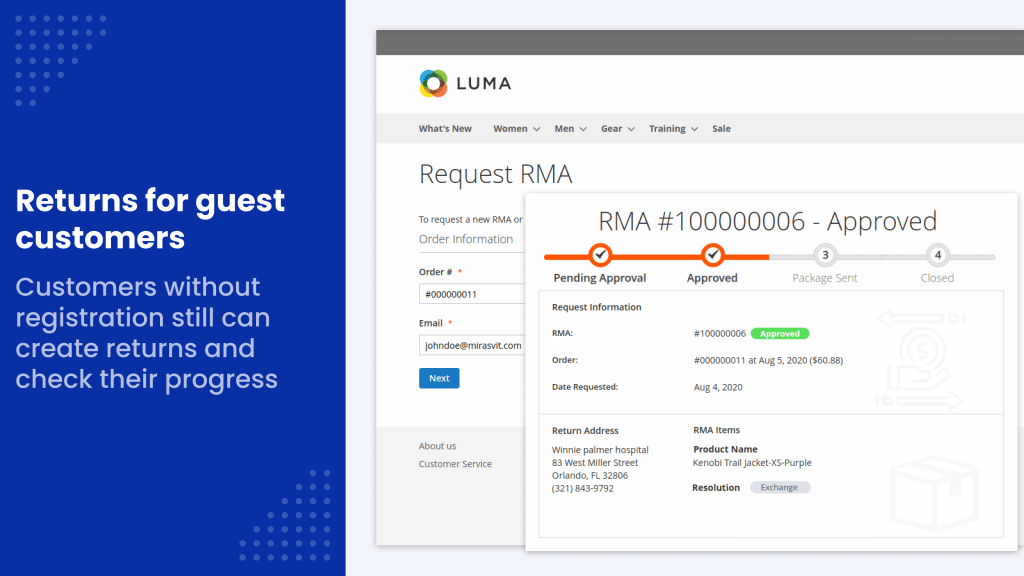
Manage your return merchandise authorization load with speed and ease using Graphic QI. Magento 2 RMA API will help you manipulate your store’s RMA data and configure complex queries.
Dynamic and Effective RMA Reports
Get all the information you need on the status of your RMA workflow plainly laid out on the extension dashboard. By analyzing the RMA data presented before you in customized reports, you can stay ahead of the game in terms of predicting customer concerns and requests and be ready with just the right answers when they seek your assistance.
You can generate RMA reports according to product, offline product, attribute, reason or status. Within these reports, you can review related statistics by brand, period of time, status numbers, number of total products returned and number of RMAs issued. If you find these reports call for additional reviewing, you can export them as CSV or Excel XML files. Alternatively, if you’re currently satisfied with your results, you can save them in archived storage.